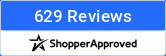Loading...
54 view(s)
1 min read
Step 1On the website home page, in the top right hand corner click the "sign in" button. |
 |
Step 2
Once signed in, you'll see your account dashboard. Underneath your contact information you have the option to edit or change password. You'll want to select "change password."

Step 3
Fill out all of the required information and hit save.
You're good to go!