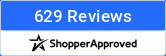Your tracking information will be available on your account. Once the item ships the tracking information will be updated with a tracking number. It will tell you if it is shipped via UPS, USPS, or Spee-Dee. Navigate to the tracking page on the carrier website and paste in your tracking number. This will have the most updated information.
Here is a step-by-step guide on finding your order tracking number.
Step 1:
Sign in to your account on the rigidhitch.com website. From there it will bring you to your account dashboard and you will want to navigate to "invoices" on the menu.


Step 2:
Your invoices page should look something like this. Filter by status, date, and other options if you are trying to find a specific order. Click on the invoice number to open up information about that specific invoice.

Step 3:
This page will show you what product(s) were ordered on this invoice. At the bottom of the page you will see shipping and billing information. This is where it will tell you what carrier your order was shipped by and what the tracking number is. Copy and paste that number into the carrier website tracking page and you will receive the most updated shipping information.
If you have any other problems, feel free to contact us and our customer serivce team will be happy to help you!