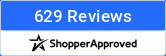Step 1
You will need to sign in to your account before we can get started. But once you do that, you will have access to your account dashboard menu.
The fourth option, "my orders," is the tab you want to navigate to.

Step 2
Once you are on the orders menu, all your previous order history will be listed here. You will have the option to view the order or reorder the exact purchase with the click of a button! This will give you all the order information you might need like order number, date, purchase total, and the status of your order.

Step 3
Now that you know where your order information is, it shouldn't be too hard to find your invoices from here.
Refer back to your account menu and select the second to last option of "invoices." Here you'll find all your invoice information including number, due date, order number, total, balance due, and the status of the invoice.
This is also where you can pay any outstanding invoices.

If you have any other questions that didn't get answered. Please reach out to our customer service team and they can help you with any problems.